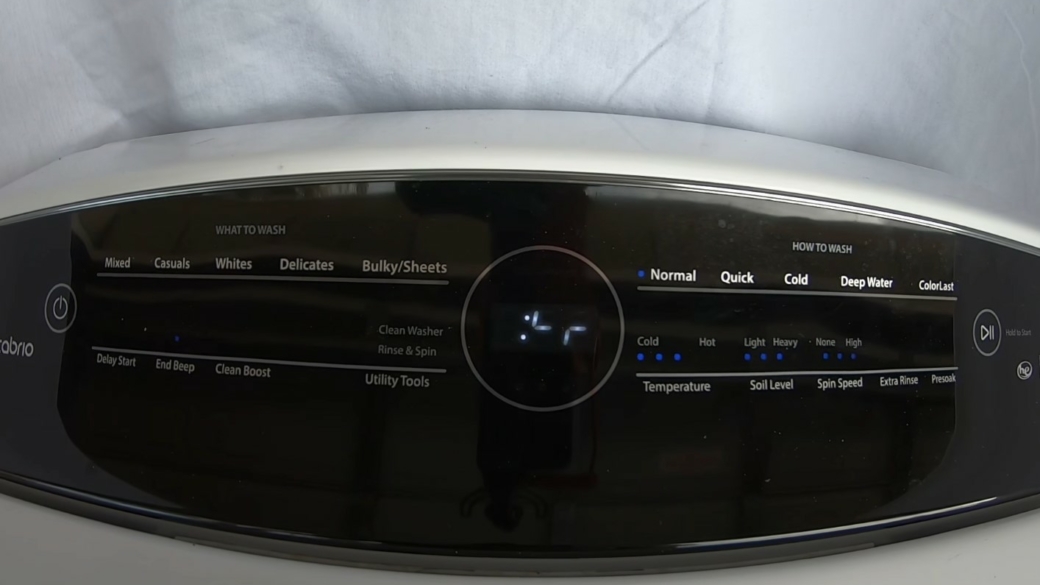How to Reset Whirlpool Washer Touch Screen
With today’s smart household products, touchscreens have seamlessly integrated into our daily lives. They add an unprecedented level of ease and use to our daily routines.
Whirlpool, a household name in the world of home appliances, has expertly incorporated this technology into their washing machines. Nonetheless, like any technological innovation, occasional glitches may surface, prompting a reset to ensure smooth and uninterrupted operation.
Within this comprehensive guide, we’ll delve into five practical solutions to assist you in resetting your Whirlpool washer’s touchscreen. These meticulously crafted steps are aimed at helping you maintain the efficiency and longevity of your appliance. This is a common Whirlpool washer issue, so don’t stress!
Here is how to reset your Whirlpool washer touch screen.
Solution 1: Power Cycle the Washer
Step 1: Unplug the Washer
To begin, turn off the power to your Whirlpool washing machine. Wait around 5 minutes before reconnecting it to the wall. This brief pause allows the washer’s internal components to undergo a complete reset. It’s a straightforward yet highly efficient method to address various electronic hiccups.
Step 2: Restart the Washer
Once you’ve patiently waited for the designated time, go ahead and reconnect the washer to the electrical outlet. Power it on and carefully observe the touch screen’s responsiveness. More often than not, this straightforward power cycle can work wonders, breathing new life into the system and bringing the touch screen back to its usual, reliable state of operation.
Solution 2: Perform a Hard Reset
Step 1: Locate the Reset Button
For certain Whirlpool washer models, there exists a reset button designed to perform a hard reset. You can refer to your user manual to find this button. Remember that button location varies by model, so consult the handbook for specific instructions.
Step 2: Press the Reset Button
Press and hold the reset button for approximately 10 seconds and release it to check if the touchscreen has reset and is functioning correctly. This hard reset can be a powerful tool for fixing touchscreen issues, bringing the system back to its default settings.
Solution 3: Update the Washer’s Firmware
Step 1: Check for Updates
Modern Whirlpool washers frequently offer to update their firmware, which can enhance performance and fix any bugs in the software. Consult your user manual or the official Whirlpool website for information and instructions to see if there are any upgrades available for your particular washer model. This can assist in ensuring that your washer is operating efficiently and effectively.
Step 2: Install the Update
It’s crucial to follow the installation instructions whenever an update becomes available. This process involves joining a Wi-Fi network and downloading the update right to your washer. Updating the firmware of your washer is also a preventative measure that can support a number of issues and maintain top performance, ensuring your appliance runs without a hitch.
Solution 4: Clean the Touch Screen
Step 1: Power Off the Washer
It is essential to make sure the washer is turned off before starting the touchscreen cleaning process. This preventative measure aids in avoiding accidental inputs or potential touchscreen damage during cleaning.
Step 2: Clean the Screen
Use a soft, lint-free cloth to gently clean the touchscreen to remove dirt, grime, and fingerprints that could affect its response. When cleaning the screen, avoid harsh chemicals and abrasives that could damage the delicate surface.
Solution 5: Consult a Professional
Step 1: Diagnose the Issue
If the above-mentioned methods do not resolve the problem, it may be recommended to seek the assistance of a professional technician. Their abilities and knowledge can lead to an accurate diagnosis of the problem and the recommendation of the best solution.
Step 2: Schedule a Service Contact
Whirlpool’s customer service to schedule a service appointment to start fixing the problem. In your communication with them, describe the situation and the efforts you’ve taken to fix it. This information will help the technician diagnose and fix the problem at the service appointment.
Troubleshooting Common Touch Screen Errors
Issues with touch screens are widespread, and knowing how to fix them may be a huge time and stress saver.
It’s necessary to know first what kind of error you are facing. This could be a frozen or unresponsive screen or a display showing incorrect information. Once you’ve identified the issue, you can proceed with troubleshooting steps.
When dealing with a frozen screen, as previously mentioned, a basic reset can often resolve the issue. If the screen doesn’t respond to touch, it’s possible that the problem is due to a buildup of dirt or oil, in which case a comprehensive cleaning can be the remedy.
In cases where the screen displays incorrect information, it could indicate a software issue, which may require a firmware upgrade. It’s important to remember to consult your user manual for exact instructions tailored to troubleshooting the challenges you encounter.
Maintenance Tips for Your Whirlpool Washer Touch Screen
You must clean the screen regularly to avoid dirt and grime from slowing it down. Clean with a soft, lint-free cloth and avoid abrasives that could scratch the screen.
Also, you must take precautions to shield the screen from direct sunlight and excessive moisture, as these can cause a gradual wear down the screen over time.
Finally, make it a habit to use the touch screen with clean, dry hands to minimize smudges and the risk of water damage.
Incorporating these maintenance practices into your routine can significantly extend the lifespan and functionality of your Whirlpool washer’s touch screen, ensuring a consistently smooth user experience.
Understanding Whirlpool Washer Error Codes
Whirlpool washers come equipped with a valuable feature: error codes designed to pinpoint specific issues the appliance may encounter. Having a good grasp of these codes can be an invaluable asset when it comes to troubleshooting effectively.
For example, take the “F21” error code found on some models. This code indicates a potential drainage problem, prompting you to inspect the drain hose and filter for any blockages. Another frequently encountered code is “LF,” which signifies an issue with water filling. This could be as simple as a closed water tap or a kinked hose.
To fully harness this tool, it’s important to refer to your user manual or visit the Whirlpool website to access a comprehensive list of error codes and their meanings tailored to your specific washer model. Armed with this knowledge, you’ll be well-equipped to swiftly identify and address issues, ensuring your washer operates at its best.
Setting Up and Using Whirlpool Washer Smart Features
Modern Whirlpool washers have advanced smart features that elevate the laundry experience to a new level of convenience. Setting up these features is typically a straightforward process.
Ensure first that your washer is connected to your home Wi-Fi network. This lets you control the washer from your smartphone using the Whirlpool app. The app gives you real-time updates on the status of your washing cycle, tells you when it’s finished, and can even help you troubleshoot problems from a distance.
You may also interface your washer with popular smart home systems such as Google Assistant or Amazon Alexa, enabling voice-controlled operation. To set up these integrations seamlessly, refer to the user manual for detailed, step-by-step instructions tailored to your specific washer model.
By harnessing these intelligent features, you can revolutionize your laundry routine, bringing unparalleled convenience and smart solutions right to your fingertips.
Frequently Asked Questions (FAQs)
In this section, we aim to provide answers to common questions that users often have regarding the reset and maintenance of their Whirlpool washer touch screen.
Q: Can I lock the touch screen to prevent accidental inputs?
A: Absolutely, many Whirlpool washers offer a control lock feature to safeguard against inadvertent adjustments to the cycle settings. For individual washer model instructions on enabling or disabling this feature, reference your user manual.
Q: What should I do if the touch screen is unresponsive?
A: If you encounter an unresponsive touch screen, start by cleaning it gently to remove any dirt that might be hindering its functionality. If cleaning doesn’t resolve the issue, consider performing a reset.
Q: Can I update the washer’s firmware myself?
A: Certainly, updating the washer’s firmware is possible if your model supports this feature. You can find detailed instructions to do this on the company’s website or in the user manual.
Q: How do I know what each error code means?
A: To understand the meaning of each error code, consult your washer’s user manual. It should contain a comprehensive list of error codes and their explanations. Also, you can visit the Whirlpool website to provide you with the same information needed for your washer model.
Final Thoughts
In summary, resetting your Whirlpool washer touch screen can be accomplished through a range of methods, including power cycling, hard resets, firmware updates, screen cleaning, or seeking professional assistance.
Follow this detailed guide to keep your Whirlpool washer running well and extend its lifespan. Always review your user handbook and contact Whirlpool customer care for customized support.
If you just need to reset your Whirlpool washer, read this article.